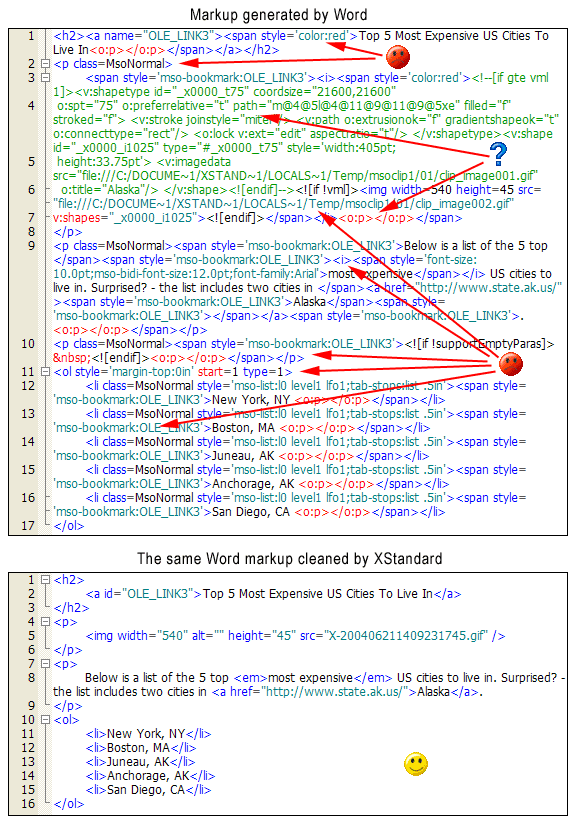Can I paste content from Microsoft Word?
Pasting from Word is a feature of XStandard Pro and needs to be enabled.
To enable this feature, set the following <param> tag:
<param name="EnablePasteMarkup" value="yes"/>
Since this feature is only available in XStandard Pro, make sure you are pointing to a license file like this:
<param name="License" value="http://yourserver/license.txt" />
If content pasted from Microsoft Word contains images, XStandard will upload them to the Web Server. So point to your Image Library like this:
<param name="ImageLibraryURL" value="http://yourserver/imagelibrary.aspx" />
When content from Word is pasted into XStandard Pro, XStandard retains essential structural elements such as paragraphs, tables, bullet points, headings, hyperlinks, images, etc. However, proprietary Microsoft Office tags and non-compliant markup used by Word for formatting are suppressed.
Authors replace missing formatting quickly and easily using XStandard's intuitive Styles Menu. Since styles create markup that references CSS, this replaces the non-compliant markup found in Word with clean, standards-based code. The illustrations below show how poor markup from Microsoft Word is transformed into clean standards-compliant markup in XStandard.