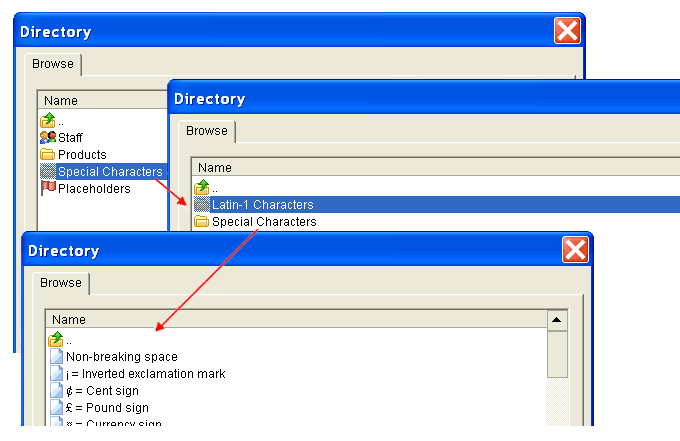Foreign Characters
Insert foreign characters or symbols
Insert foreign characters or symbols
- The Directory service is used to insert foreign characters or symbols into the editor at the cursor point.
- The selection of foreign characters and symbols available to you is determined by your System Administrator.
- In Edit mode, place the cursor at the point you want to insert a foreign character or a symbol.
- On the toolbar, select
 . Or, in the context menu, select Toolbar, Buttons, Directory.
. Or, in the context menu, select Toolbar, Buttons, Directory. - In the Directory dialog box seen below, browse available sources and select the character or symbol you wish to appear at the cursor point.