Spell Checker
Overview
This service is used for spell checking. Available languages are: English (US, Canadian, British), German, French, Spanish, Italian, Dutch, Danish, Norwegian, Portuguese and Swedish.
Requirements
- ASP / ASP.NET on Windows
- PHP 4.3.0+ (with pspell module) on Linux / FreeBSD / Windows
ASP Installation
- Run the setup program called x-web-services-asp.exe Instructions for downloading this program are sent to you when you request download instructions for XStandard Pro.
- Set "Read & Execute" file permissions on C:\Program Files\XStandard Web Services to Everyone.
- Copy spellchecker.asp and spellchecker.config to C:\InetPub\wwwroot (or another path that has an IIS virtual directory mapping) and set "Read & Write" file permissions on this folder to Everyone.
ASP.NET Installation
- Unzip the file called x-web-services-aspx.zip Instructions for downloading this file are sent to you when you request download instructions for XStandard Pro.
- Copy spellchecker.aspx and spellchecker.config to C:\InetPub\wwwroot (or another path that has an IIS virtual directory mapping) and set "Read & Write" file permissions on this folder to Everyone. Into a sub-folder, copy the bin, data and dict folders.
PHP Installation
- Unzip the file called x-web-services-php.zip Instructions for downloading this file are sent to you when you request download instructions for XStandard Pro.
- Copy spellchecker.php and spellchecker.config to a folder on your Web site. Make sure this folder has the broadest possible permission settings. On Unix-based systems, set permissions to
0777.
Testing
In a Web browser, navigate to the URL where the SpellChecker service is located. For example: http://localhost/spellchecker.asp
If you don't see Status: Ready in the browser, the Web Service is not correctly installed. The most common cause of this is incorrectly set file permissions.
To set up XStandard to use the SpellChecker service, modify the following <param> tags:
PropertySpellCheckerURL
(Available in XStandard Pro)
Absolute URL to a Spell Web Service. For testing purposes, the following URL is available: http://soap.xstandard.com/spellchecker.aspx
For example:
<param name="SpellCheckerURL" value="http://soap.xstandard.com/spellchecker.aspx" />
PropertySpellCheckerLangFilter
(Available in XStandard Pro)
A comma-delimited list of dictionaries that are a sub-set of the dictionaries available for the Spell Web Service. In other words, if the Web Service supports 10 dictionaries but you want XStandard to use only 2, you would specify the two dictionaries in this parameter. For example: en-ca, fr The screen shot below shows a selection of dictionaries set using this property.
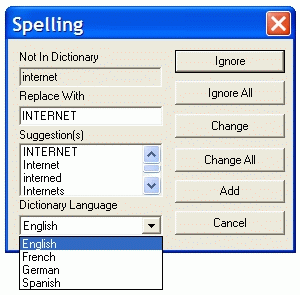
PropertySpellCheckerLang
(Available in XStandard Pro)
A language code to indicate a default dictionary language for spell checking. The default dictionary must be defined in the spellchecker.config file for the SpellChecker Web Service. Example: en-us
Spell Checker Config File
The purpose of spellchecker.config is to identify which spelling dictionaries are available. If a dictionary is already installed on the server and you wish to make it available, then set <available> to yes for each <dictionary> tag. Below is an example of a spellchecker.config file.
- <spellChecker>
- <dictionary>
- <name xml:lang="en">English (US)</name>
- <name xml:lang="da">Engelsk (US)</name>
- <name xml:lang="de">Englisch (US)</name>
- <name xml:lang="es">Inglés (US)</name>
- <name xml:lang="fr">Anglais (US)</name>
- <name xml:lang="it">Inglese (US)</name>
- <name xml:lang="nl">Engels (US)</name>
- <name xml:lang="pt">Inglês (US)</name>
- <name xml:lang="sv">Engelsk (US)</name>
- <code>en-us</code>
- <jargon>w-accents</jargon>
- <size>60</size>
- <stopCheckWordMin>15</stopCheckWordMin>
- <stopCheckPercentErrors>50</stopCheckPercentErrors>
- <available>yes</available>
- </dictionary>
- </spellChecker>
Notes
A Czech version of the PHP SpellChecker Web Service is available. This implementation was kindly contributed by one of our users and is not yet officially supported.