Web Integration FAQs
General FAQs
Can the editor be installed automatically in the browser?
You can have the editor automatically installed in the browser the first time a Web page uses it.
- In IE, this is done via CAB file (see FAQs below).
Can the editor be upgraded automatically in the browser?
- In IE, this can be done via CAB file (see FAQs below).
What is a CAB file?
A cabinet is a single file created to hold a number of compressed files. During installation of a program, the compressed files in a cabinet are decompressed and copied to an appropriate directory.
How is a CAB file used?
When you are ready to go to production, you will want the editor to automatically install itself on the client machine when a Web page using the editor is opened for the first time. You can download the digitally signed CAB file for XStandard version 3.0.0.0 from:
http://xstandard.com/download/XStandard.cab
Put the CAB file on your Web server. Do not reference the CAB file from our Web site because we periodically update this file and the version number you use may not match the version of the CAB file on our Web site. Then reference it in the <object> tag like this:
<object type="application/x-xstandard" id="editor1" width="600" height="400" codebase="http://yourserver/XStandard.cab#Version=3,0,0,0">
Don't forget the version number after the name of the CAB file in the <object> tag. The version number parts are separated by commas. The URL in the codebase param is case-sensitive, so make sure you use XStandard.cab instead of xstandard.cab.
As is common in IE, the first time a user opens a Web page using the editor, a security screen pops up asking users if they trust downloading the editor from Belus Technology. Note that this only happens once and, if you have a code signing digital certificate, you can sign the CAB files yourself, so that the message instead asks users if they trust software coming from Your Company, Inc.
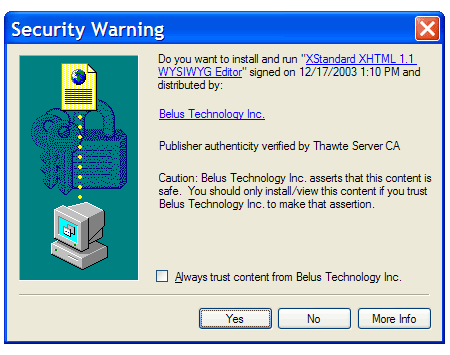
Microsoft IE 7 has a bug with auto-install. See Knowledge Base for a workaround.